Real-world signs, actionable fixes, and why your online presence may need urgent attention.
Your website isn’t just a digital placeholder—it’s your digital front door, your sales engine, your customer service rep, and often the first impression people have of your brand. But here’s the kicker: it could be quietly pushing people away.
Many businesses pour time and money into marketing, only to see lackluster results—often because the website is the bottleneck. So how do you know if your website is hurting your business more than helping?
This guide will walk you through clear warning signs, real-world examples, and practical steps you can take today to stop the damage—and start building a site that actually fuels your growth.
1. Frustrated Visitors = Poor User Experience (UX)

Real Sign: People land on your site, get confused, and bounce—sometimes within seconds.
Example: Imagine an online clothing store where the “Men’s Collection” is buried under 3 sub-menus, or the cart button is barely visible on mobile.
Business Cost:
-
Lost leads and sales
-
High bounce rate (bad for SEO too!)
-
Damaged brand perception
Fix This:
- Streamline your navigation – Clear menus, logical content flow
- Use heatmaps and user recordings to see where users struggle
- Keep design minimal and mobile-first
- Label buttons clearly – “Buy Now” beats “Click Here”
For more detailed information on top features every business website should have read the article.
2. Your Website is Slow or Glitchy

Real Sign: Pages take more than 3 seconds to load, links don’t work, images break.
Example: You click on a “View Plans” button, and it throws a 404 error. Would you stay?
Business Cost:
-
Lower Google rankings
-
Lost trust
-
Less engagement = fewer conversions
Fix This:
- Optimize images & use lazy loading
- Switch to better hosting
- Clean up bloated plugins or third-party scripts
- Run monthly technical audits
For more detailed information on how improve your website speed and performance read the article.
3. No Clear Call to Action (CTA)
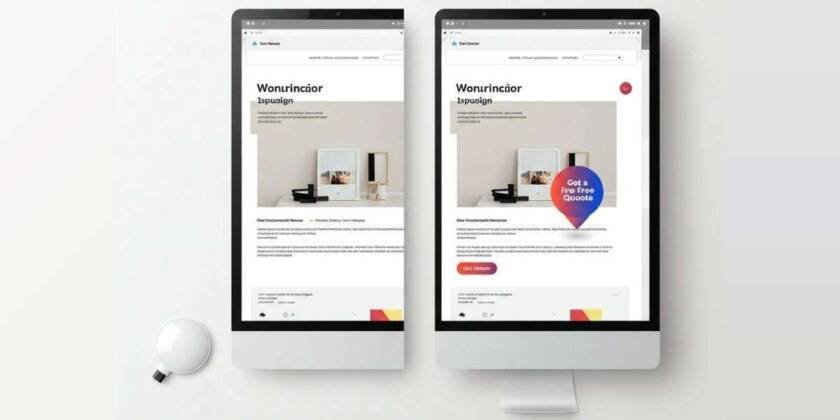
Real Sign: Users don’t know what to do next after reading your homepage or service page.
Example: A digital agency’s homepage showcases projects but never says “Book a free consultation.”
Business Cost:
-
Traffic but no leads
-
Wasted marketing effort
-
Visitors fall off the funnel
Fix This:
- Add buttons like “Get a Free Quote”, “Book a Demo”, or “Start Now”
- Keep them visible above the fold
- Use action words (“Download,” “Subscribe,” “Join,” etc.)
- Communicate value (“Get Your Free Brand Audit”)
4. Nobody’s Finding You – Poor SEO

Real Sign: You search your brand or services on Google and your site is nowhere to be found.
Business Cost:
-
Zero organic traffic
-
Dependence on ads
-
Competitors win your traffic
Fix This:
- Do proper keyword research using tools like Ubersuggest or Semrush
- Optimize metadata, H1s, and image alt text
- Start a blog answering your audience’s real questions
- Get backlinks from credible sites in your niche
- Make your site mobile-friendly and crawlable
For more detailed information on how improve your website SEO read the article.
5. You’re Flying Blind – No Analytics

Real Sign: You don’t know who visits your website, where they came from, or what they do.
Business Cost:
-
You don’t know what’s working
-
Missed optimization opportunities
-
Marketing decisions made on guesswork
Fix This:
- Install Google Analytics & Google Search Console
- Set goals (form submissions, button clicks, purchases)
- Review your top-performing pages monthly
- A/B test headlines, CTAs, and images
6. You’re Not Building Trust

Real Sign: Your site looks outdated, lacks contact info, and feels shady.
Example: A “Contact Us” page with just a form and no phone number or address.
Business Cost:
-
Visitors hesitate to share information
-
Potential clients turn to competitors
-
Negative brand reputation
Fix This:
- Showcase testimonials, reviews, and case studies
- Add photos of your team, real office, or projects
- Display trust symbols like SSL badges and privacy policies
- Use a modern, clean design with your branding
Bonus Tip: Your Website Should Work For You
Imagine having a digital storefront that’s:
-
Always open
-
Answers customer questions
-
Gathers leads
-
Books consultations
-
Builds brand trust
That’s what your website should be doing.
If it’s not, it’s time for a refresh—and we can help.
Need a Website That Actually Grows Your Business?
Get in touch with us at IxD Hub! Or just WhatsApp us directly
FAQs
Q: How do I know if I need a website redesign or just minor fixes?
A: If bounce rates are high, leads are low, and users complain—start with a website audit. From there, you can decide if a redesign is needed. For more detailed information on redesigning read the article.
Q: Can I fix SEO without redesigning my whole website?
A: Absolutely! SEO fixes can start with technical tweaks, better content, and backlink building.
Q: How often should I update my website?
A: You should review it at least quarterly. A full redesign is usually needed every 2–3 years depending on industry trends.
Q: Does my small business really need analytics and SEO?
A: 100%. Even if you’re local, data helps you spend smarter, and SEO helps customers find you.
Q: How can I increase trust on my site quickly?
A: Add testimonials, real contact info, and update your design. These small steps go a long way.




