After decades of building and scaling applications, one truth remains: most React State Management problems are self-inflicted. Teams often overcomplicate simple needs. In the React ecosystem, this confusion — between what’s local, what’s global, and what’s server-side — leads to over-engineered, brittle systems.
Let’s cut through the noise with a practical, experience-backed breakdown.
The Core Problem: A Mental Model Mismatch in React State Management
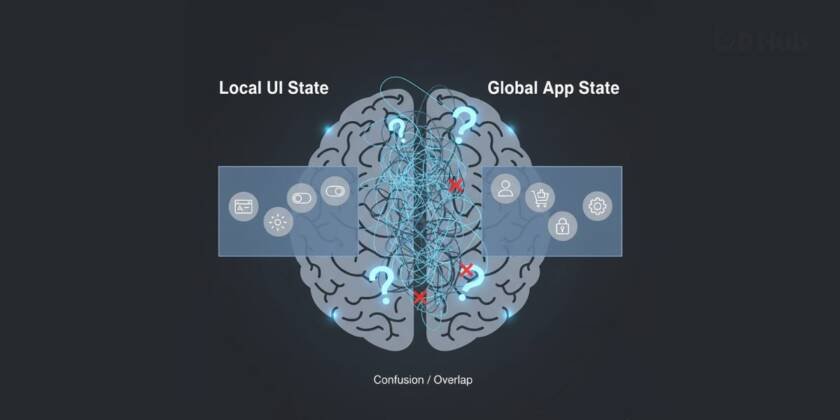
The real issue isn’t having too many tools — it’s using the wrong one for the wrong kind of state.
We categorize state into two main types:
-
UI (Local) State: Temporary, component-specific data — e.g., “Is this modal open?” or “Which tab is active?”
-
Application (Global) State: Shared data across components — e.g., “User authentication,” “Shopping cart,” “Theme mode.”
When you mix them up, you get what we call state sprawl — hard-to-debug, sluggish, and over-complicated systems.
1. Props & useState — The Foundation Layer
“If you can do it with props, you probably should.”
Before you bring in Redux or MobX, master the basics.
Advantages:
-
Simplicity: No external dependencies — native React only.
-
Performance: React’s diffing algorithm optimizes local changes.
-
Predictability: Unidirectional data flow keeps things easy to trace.
Disadvantages:
-
Prop Drilling: Passing data down multiple levels gets messy fast.
-
Limited Scope: Hard to share state between distant components.
Best For:
Small to medium apps, local UI logic — e.g., modals, form inputs, dropdowns.
Example:
If you’re tracking a dropdown’s open/close state, use useState.
Don’t build a Redux store for that — it’s like using a bulldozer to move a flowerpot.
Pro Tip:
If prop drilling becomes unmanageable, use component composition instead of global state:
Encapsulate logic instead of pushing props down the tree.
2. React Context — The Shared Local State
“Context isn’t a Redux replacement — it’s a prop drilling fix.”
React Context is built for injecting static or rarely changing data deep into your component tree.
Advantages:
-
No boilerplate.
-
Solves prop drilling instantly.
-
Built into React — no extra packages.
Disadvantages:
-
Performance pitfalls: every update re-renders all consumers.
-
No built-in time-travel or debugging tools.
Best For:
-
Themes (dark/light mode)
-
Auth user data
-
App-wide language settings
Pain Point: Frequent state updates cause mass re-renders.
Fix: Split contexts (AuthContext, ThemeContext, etc.) — or use Zustand or Redux Toolkit for frequently changing state.
3. Redux & MobX — The Global Powerhouses
When your app’s state becomes too complex for props or Context, it’s time for the big guns.
Redux (or Redux Toolkit)
Advantages:
-
Predictable state management.
-
Time-travel debugging.
-
Huge ecosystem (Redux Saga, RTK Query).
Disadvantages:
-
Steep learning curve.
-
More boilerplate (though RTK solves much of it).
Best For:
Enterprise apps, large teams, complex logic with strict audit requirements.
Pain Point: “Redux Fatigue” — too many files for one change.
Fix: Use Redux Toolkit and only manage true global state there.
MobX
Advantages:
-
Reactive and minimalistic — feels more natural with observables.
-
High performance — only re-renders subscribed components.
Disadvantages:
-
Less predictable without discipline.
-
Fewer debugging tools.
Best For:
Smaller teams, fast-moving projects, or object-oriented architectures.
4. Server State Managers — The Modern Game-Changer
“Not all global state is app state — some of it belongs to the server.”
Modern apps fetch and cache server data constantly. Libraries like React Query, Apollo Client, and SWR now manage this beautifully.
Advantages:
-
Handles fetching, caching, and synchronization.
-
Optimized re-renders, fewer network calls.
-
Simple API (e.g.,
useQuery).
Disadvantages:
-
Not meant for UI state.
-
You still need useState/useReducer for local logic.
Example Use Case:
E-commerce sites syncing cart data, live dashboards fetching metrics, or social apps showing user feeds.
When It’s Too Much in React State Management
You’ve gone too far with state management when:
-
Changing one button requires editing multiple files.
-
Your Redux store tracks whether a dropdown is open.
-
Performance drops because every update triggers a re-render.
The Fix:
-
Co-locate state near where it’s used.
-
Start with
useState. -
Move to Context if needed.
-
Add Redux or MobX only when complexity demands it.
Final Thought
The goal isn’t to know every tool — it’s to know why and when to use each.
“Great engineers don’t add complexity; they architect simplicity.”
Build It Right with IxD Hub
Struggling to decide if your app needs Redux or React Query?
Want to simplify your front-end architecture?Let IxD Hub build or refactor your React app for clarity, performance, and scalability.
Contact Us Now or message us directly on WhatsApp for a consultation.
FAQs on React State Management
Q1. Is Redux still relevant in 2025?
Yes — especially for enterprise-scale applications. But Redux Toolkit and React Query have replaced the older, boilerplate-heavy Redux patterns.
Q2. Can I use both Redux and React Query together?
Absolutely. Redux handles client-side state, while React Query manages server-side data. They complement each other perfectly.
Q3. What’s the simplest way to manage state in small apps?
Use useState and useReducer. You don’t need Redux or Context unless you’re sharing state across many components.
Q4. How do I prevent unnecessary re-renders with Context?
Split your contexts into smaller, more focused ones — or memoize values using useMemo.
Q5. When should I choose MobX over Redux?
Choose MobX when you need fast, minimal setup for smaller apps or prefer an observable-based, less rigid approach.